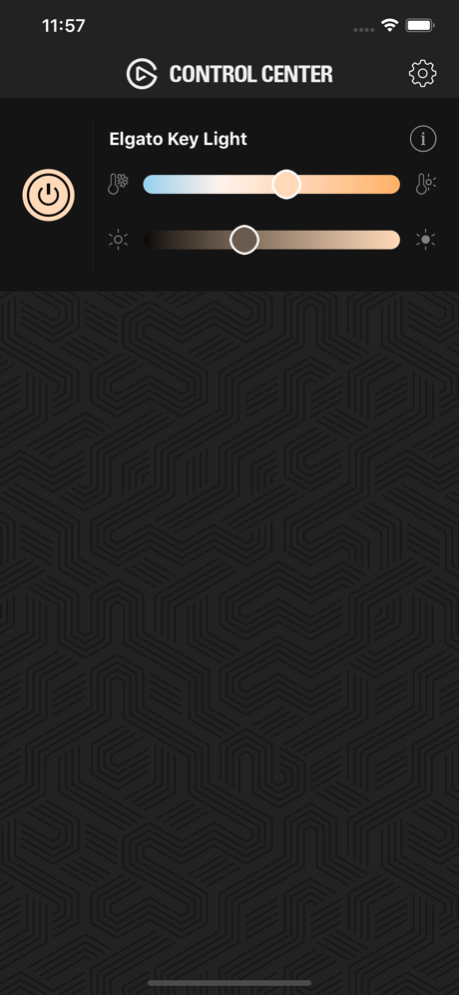Elgato Control Center 1.6.0
Free Version
Publisher Description
Control Center
For Elgato Key Light
Designed to make advanced studio lighting easier than ever, Control Center gives you the freedom to command Key Light from your iPhone or iPad.
Let there be light:
Power up Key Light with a tap, and power down just as easily.
Get brightness right:
Adjust all 2500 lumens and 160 premium LEDs with a quick swipe.
Tweak temperature:
Refine your color reproduction and set the perfect mood in a snap.
Sync multiple Key Lights:
Control several Key Lights individually or all at once.
Apr 18, 2024
Version 1.6.0
What's new in Control Center 1.6?
This version adds support for the latest addition to our Key Light family.
# Support for Key Light Neo
Making a great impression takes effort. With Key Light Neo, it almost feels too easy. A compact LED panel that mounts to your monitor, it turns you into a superstar on camera. It also boosts creativity and concentration, plus it goes places other lights can't.
Discover Key Light Neo at elgato.com.
# Key Light Air firmware
This update includes new firmware for Key Light Air which fixes a bug where the Key Light Air would no longer be reachable on your network.
About Elgato Control Center
Elgato Control Center is a free app for iOS published in the Screen Capture list of apps, part of Graphic Apps.
The company that develops Elgato Control Center is Corsair Components, Inc.. The latest version released by its developer is 1.6.0.
To install Elgato Control Center on your iOS device, just click the green Continue To App button above to start the installation process. The app is listed on our website since 2024-04-18 and was downloaded 4 times. We have already checked if the download link is safe, however for your own protection we recommend that you scan the downloaded app with your antivirus. Your antivirus may detect the Elgato Control Center as malware if the download link is broken.
How to install Elgato Control Center on your iOS device:
- Click on the Continue To App button on our website. This will redirect you to the App Store.
- Once the Elgato Control Center is shown in the iTunes listing of your iOS device, you can start its download and installation. Tap on the GET button to the right of the app to start downloading it.
- If you are not logged-in the iOS appstore app, you'll be prompted for your your Apple ID and/or password.
- After Elgato Control Center is downloaded, you'll see an INSTALL button to the right. Tap on it to start the actual installation of the iOS app.
- Once installation is finished you can tap on the OPEN button to start it. Its icon will also be added to your device home screen.